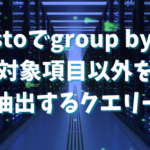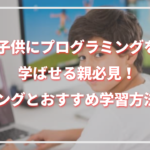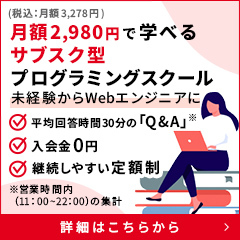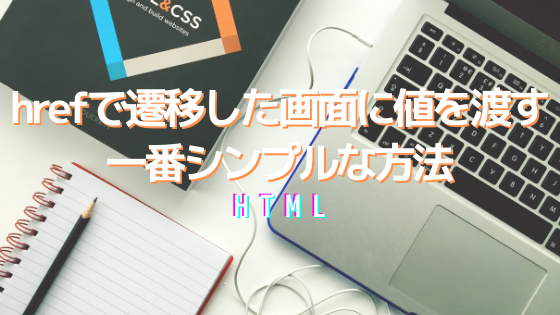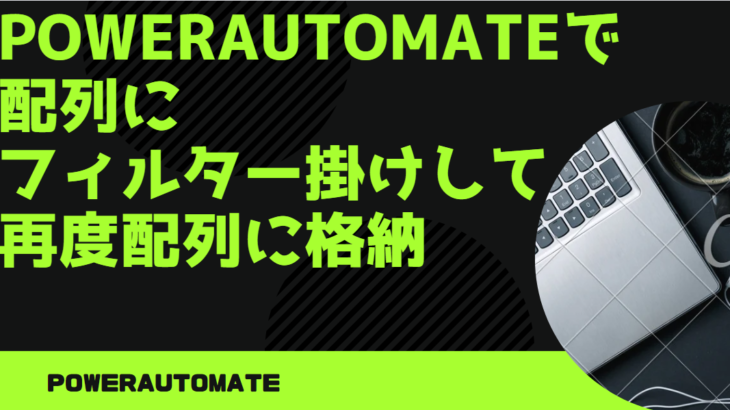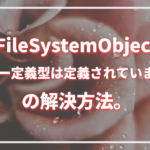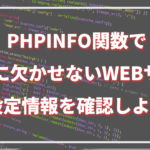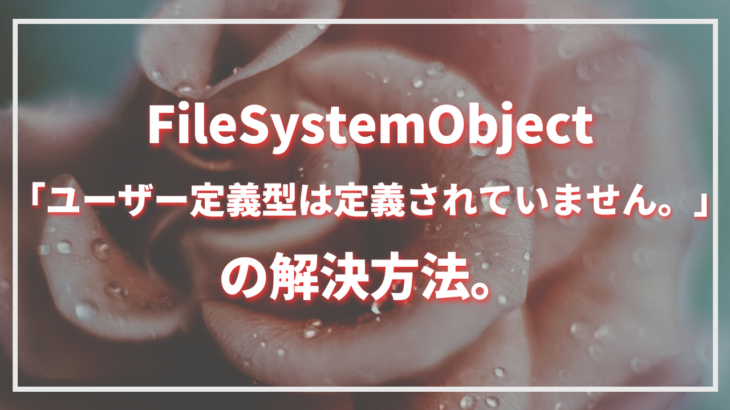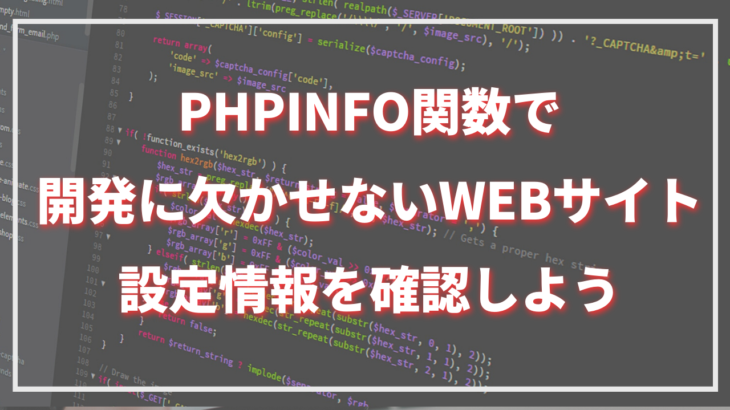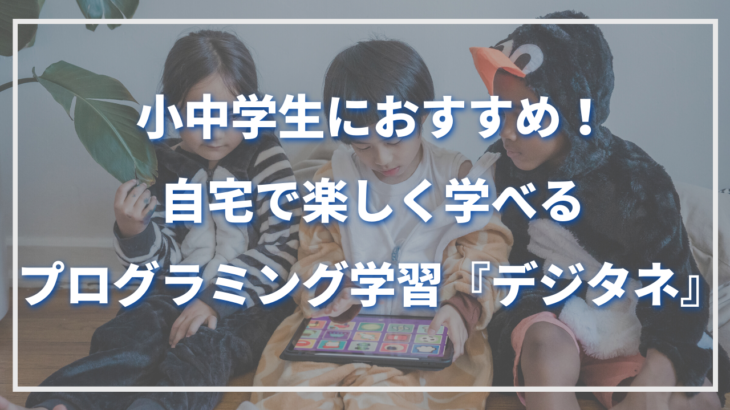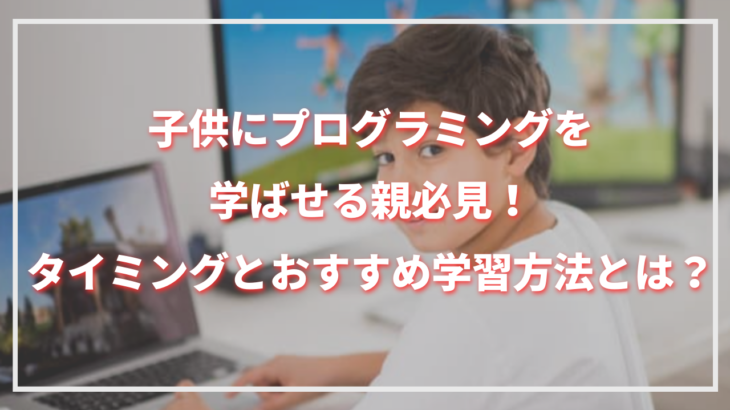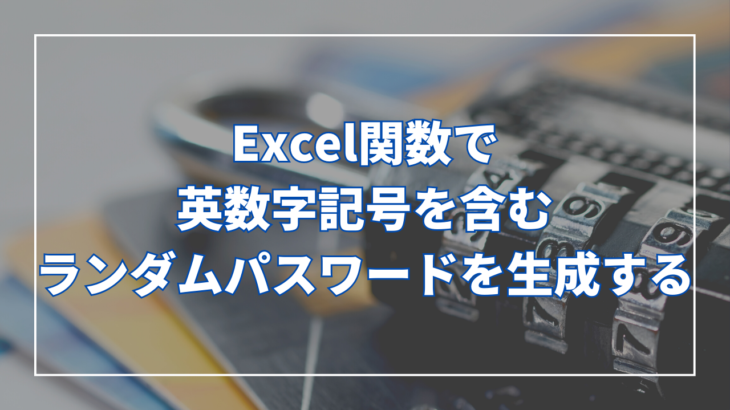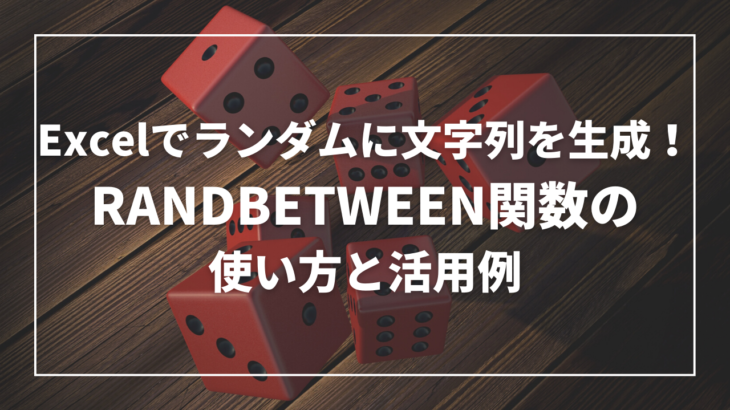Team データは機密データに属します。
API でのアクセス権限を獲得するには、Microsoft にリクエスト書式を提出する必要があります。
MSの公式ドキュメント:Microsoft Teams の保護された API
今回、僕はSynology製NASに付属している”ActiveBackaup for Microsoft Teams365”というツールをしてでSharePointやOneDrive、Outlookに加えてTeamsデータをバックアップしようとした際に必要になりました。
MSリクエスト書式
まず下記のリンクからMSのリクエスト書式を開きます。
リンク:リクエスト書式
MSFormsで作成されたフォームが表示されます。
ここの質問は全て英語で書かれているので難解です。
質問の回答
質問に対しての回答です。
今回は、”Active Backup for Microsoft 365”で使用する事を想定している回答となっています。他のもので使用する場合でもほぼ同じで大丈夫でしょう。
| No. | 質問 | あなたの回答 |
| 1 | Your email address and any others you want to list as an owner (semicolon separated): | Microsoft 365 管理者の電子メールアドレスを入力してください。 |
| 2 | Publisher name: | 組織名を入力してください。 |
| 3 | Application name: | Microsoft 365 Backup を入力します。 |
| 4 | Application ID(s) to enable permissions/subscription for (GUID, semicolon separated): | アプリケーション ID は Active Backup for Microsoft 365 の以下の場所で見つけてください:タスク作成用のウィザード ウィンドウ [タスク リスト] > [編集] > [アプリの資格情報] |
| 5 | Azure billing subscription ID as GUID, this subscription must be under the same tenant… | この質問をスキップする。 |
| 6 | Which category best describes your application (select one): | [Backup/restore] のチェックボックスにチェックを入れてください。 |
| 7 | Why does your application need read access to all messages in the tenant?(If you don’t, you don’t need access to protected APIs): | 以下のコンテンツをコピーおよびペーストしてください: Necessary to back up and restore channel posts in Microsoft Teams, and to upload files to the SharePoint team folder. |
| 8 | Data retention (select one): | [It is obvious to any admin installing this app that it will make a copy of Microsoft Teams messages] のチェックボックスにチェックを入れます。 |
| 9 | What are the tenant IDs where your application needs to run?(GUID semicolon-separated.If you’re writing software for other organizations to use, include “all”). | テナント ID は Active Backup for Microsoft 365 の以下の場所で見つけてください:タスク作成用のウィザード ウィンドウ [タスク リスト] > [編集] > [アプリの資格情報] |
| 10 | Does your organization own all those tenants?(Unless your software is for all tenants, Protected API request needs to come from the tenant owner). | [Yes] を選択します。 |
| 11 | May we contact you about your app’s use of non-protected APIs?(E.g., Azure subscription verification, reliability issues, advanced notice of breaking changes, throttling, etc). | [Yes] を選択します。 |
| 12 | I have read and agree to the Terms and Conditions for Licensing and payment requirements that apply to these APIs (Service Specific Terms in the link below).Selecting “No” will reject your request. | リンクをクリックして利用規約を読み、同意する場合は [Yes] を選択します。 |
これでリクエスト書式の入力は完了です。
[Submit] を押してMicrosoft にリクエスト送信しましょう。
承認はいつされるの?
Microsoft がリクエストを受け取り、承認するまでには、数日あるいは数週間かかります。
Microsoft は通常毎週水曜日にリクエストを検討します。そして米国での休日を除いた毎週金曜日あるいは月曜日に承認を行います。
まとめ
今回は、Microsoftの機密データをAPIでアクセスするのに必要なリクエスト書式の書き方を紹介しました。
上記の表を参考に入力することでリクエスト書式を完成させることが出来るでしょう。